1.Server Log in Go to URL: http://192.168.0.1
2. Router Log in Username: admin Password: tot
3. Broadband Log in window is opened
Press Cancel button
4. Program redirect to Modem Status - Overview
Select Advanced Settings > Port Forwarding
5. Check Port Setting Advanced Settings - Port forwarding window
Select User Category > The Defult Setting is
(1.) Remote Desktop, HTTP, HTTP Maneeya in Applied Rules frame (2.) Port Setting of Remote Desktop is Port Start : 17020, Port End : 17020, Port Map : 3389 (select at port name and press Edit button) (3.) Port Setting of HTTP is 80 (select at port name and press Edit button) (4.) Port Setting of HTTP Maneeya is 8081 (select at port name and press Edit button) 6. Add User Defined Port If Applied Rules frame is blank and 3 User Defined Rules above disappear from the Available Rules. (1.) Press Add button (2.) Rule Management window
Assign Port Setting as below;
(a.) Port Setting of Remote Desktop is Port Start : 17020, Port End : 17020, Port Map : 3389 (b.) Port Setting of HTTP is 80 (c.) Port Setting of HTTP Maneeya is 8081 7. Back to Advanced Settings - Port Forwarding window - move 3 User Defined Rules to Applied Rules frame
- press Apply button 8. Log out Router |
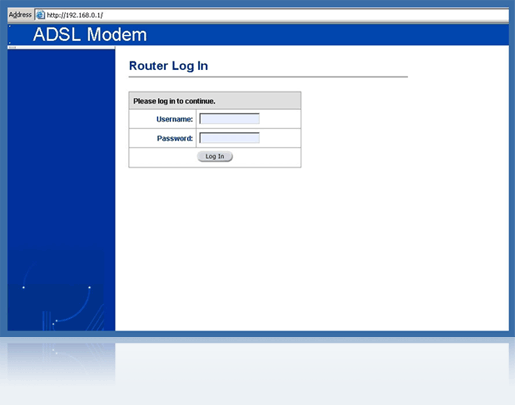
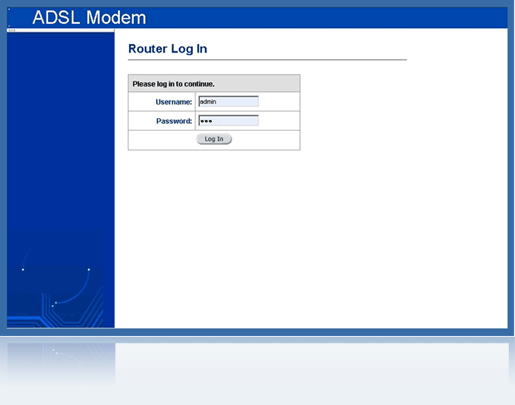
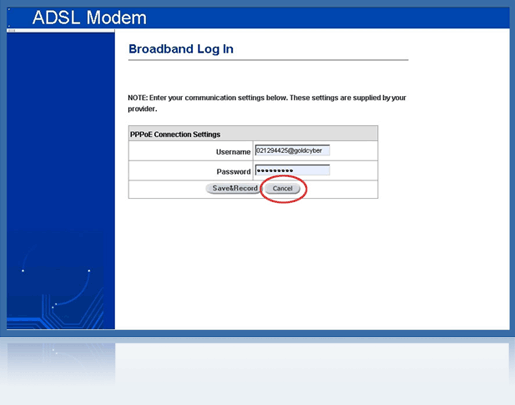
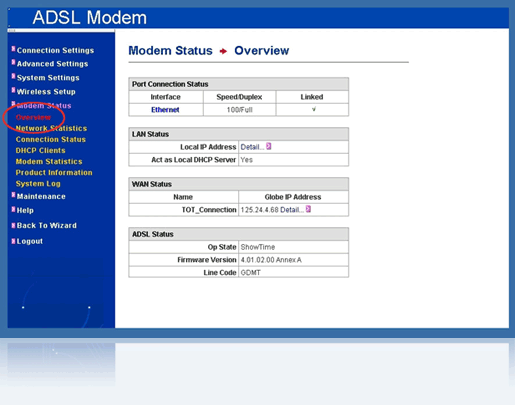
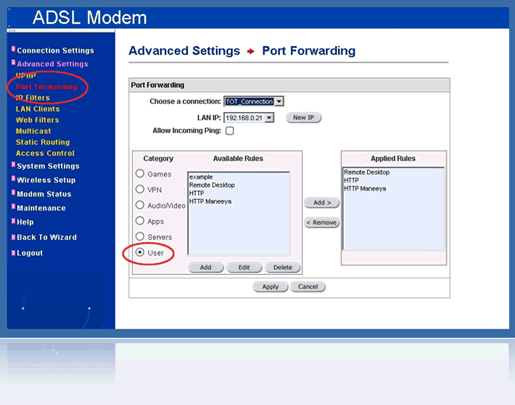
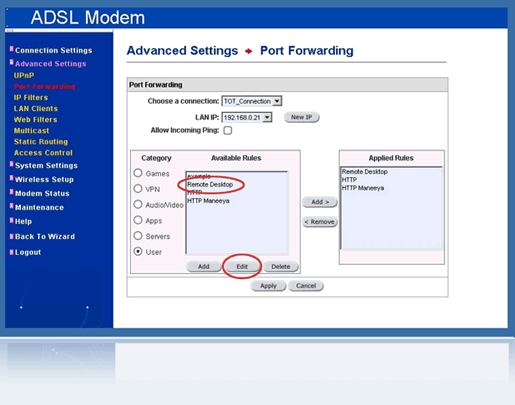
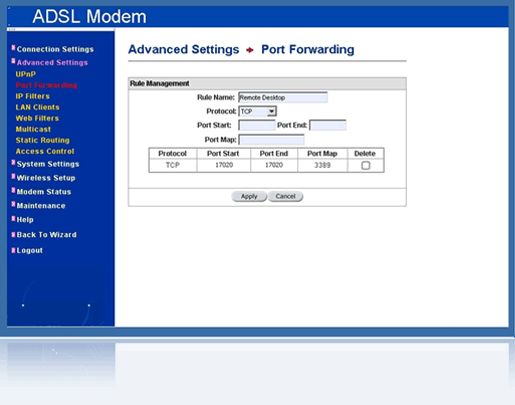
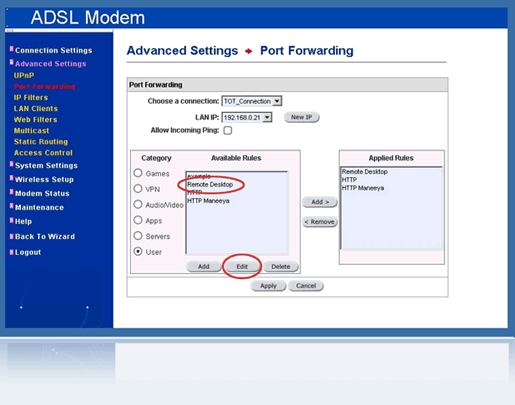
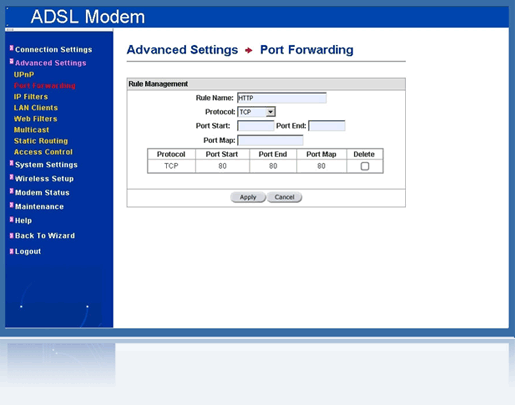
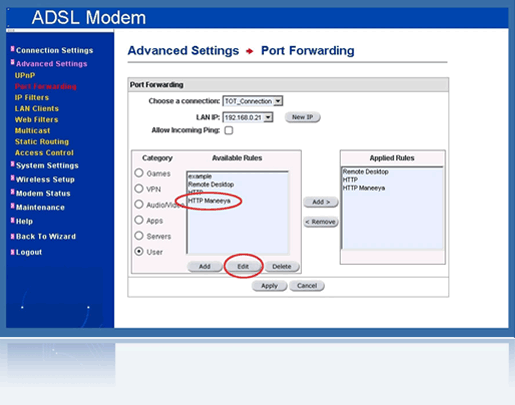
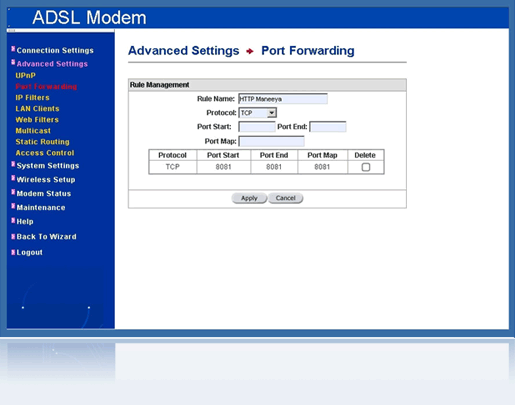
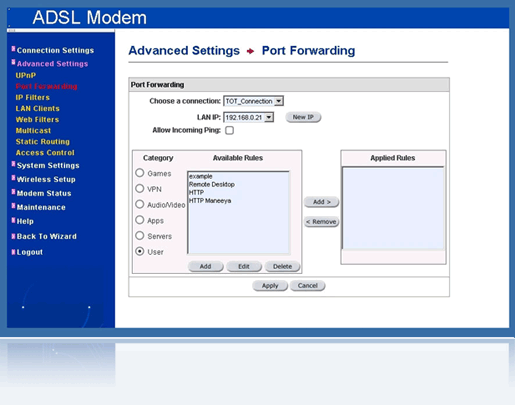
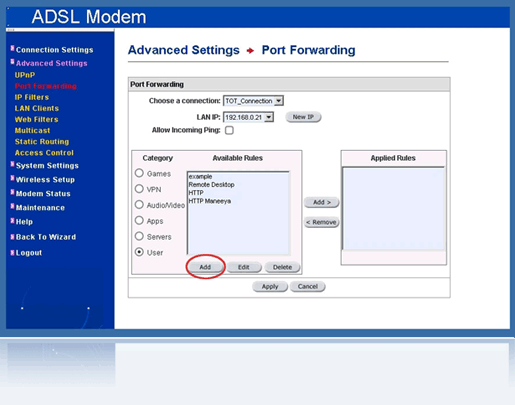
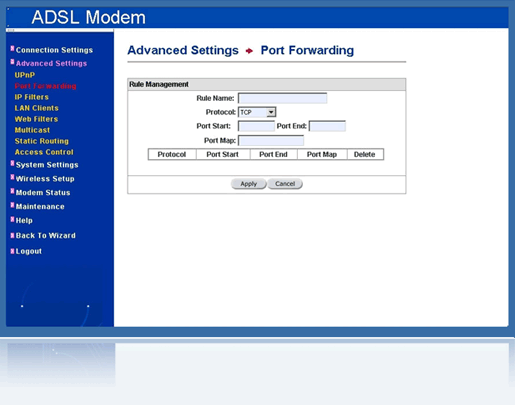
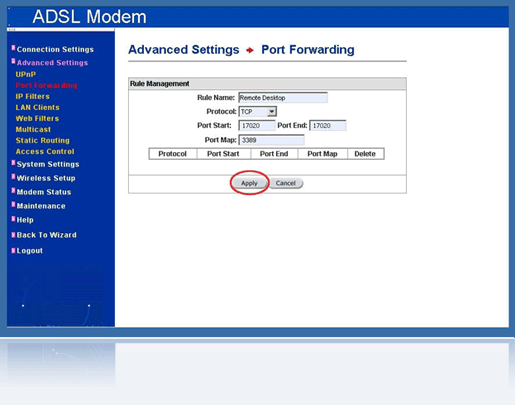
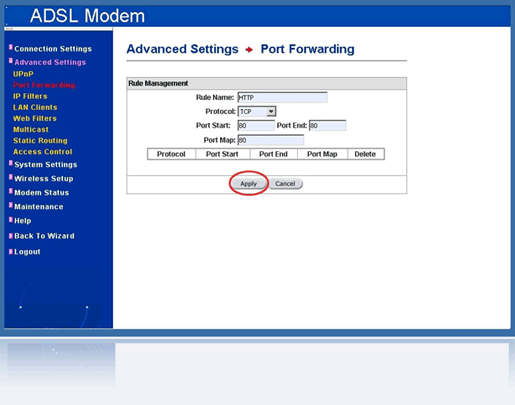
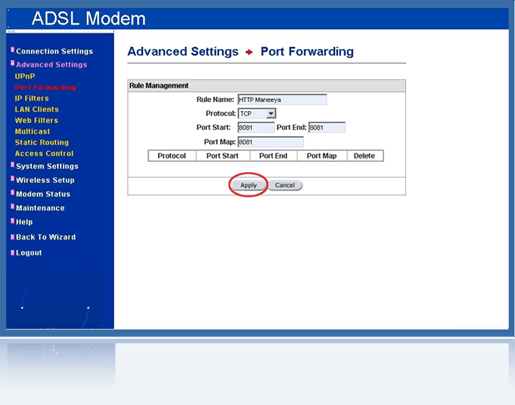
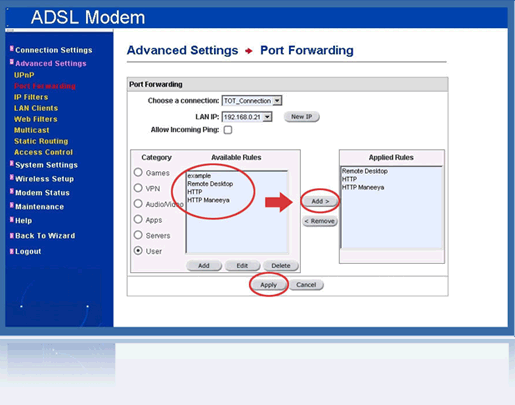
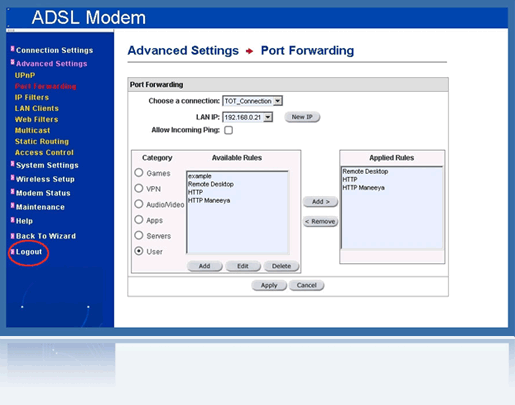







0 ความคิดเห็น:
แสดงความคิดเห็น